Lost Data? Don’t Panic! We Can Help.
Reading data recovery services and Reading hard drive recovery from Data Recovery UK, the UK’s foremost data solutions provider for all your Reading data loss problems.
No Fee diagnosis data solutions available for Reading clients.
- Hard drive repair
- Memory stick repair
- Server repair
- Photo card recovery
- IPhone repair and recovery
- Restoring VM/Virtual machines
- Laptop recovery
Call now for immediate free advice on
0800 999 3282
and speak directly to a data recovery specialist.
Incorrect initial action can further damage your hard disk or drastically reduce the chances of a successful recovery. Don’t risk your valuable data and seek expert advice from a data recovery services provider at the first possible opportunity.
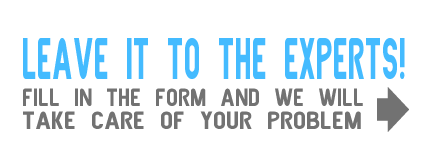
No Cost, No Obligation Quote!
Reading Recovery Services

We believe we offer not only the best value data recovery services in the Reading area but in the UK as well.
This does not mean we compromise on the quality of our service though and as a full service data recovery provider we use only the best data recovery technology available which means we are often able to recover data that local computer repair companies cannot due to our investment in the latest cutting edge data recovery technology.
We also use very robust recovery protocols to ensure the original data integrity is fully maintained and protected by using deep imaging techniques that can even bypass the hard drives own pcb and software and can even read bad sectors and degraded hard drives that otherwise would be unreadable using lesser technology.
We are also able to offer remote online server backup services and security enabled remote desktop backup solutions to Reading corporations as part of our business recovery planning and business continuity planning services.
Local Reading Areas Covered Include
- Caversham
- Earley
- University of Reading
- Tilehurst
- Little Heath
- Purley on Thames
- Sulham
- Tidmarsh
- Calcot
- Theale
- Pingewood
- Lower Earley
- Winnersh
- Sandford
- Woodley
- Sonning
- Sindlesham
- Hurst
- Whistley Green
- Twyford
- Charvil
- Wargrave
- Hare Hatch
- Kiln Green
- Lower Shiplake
- Shiplake Cross
- Shiplake
- Binfield Heath
- Eye and Dunsden
- Crowsley
- Sonning Common
- Gallowtree Common
- Cane End
- Kidmore End
- Play Hatch
- Emmer Green
- Mapledurham
- Bracknell
- Wokingham
- Bray
- Maidenhead
- Crowthorne
- Basingstoke
- Woking
- High Wycombe
- Staines
- Chertsey
- Windsor
- Marlow
- Ascot
- Bagshot
- Camberley
- Hawley
- Farnborough
- Aldershot
- Woking
- Farnham
- Newbury
- Didcot
- Abingdon
- Wallingford
- Benson
- Egham
- Weybridge
- Frimley
- Fleet
- Hook
- Farnham Royal
- Burnham
- Cookham
so give us a call for help and support.
make sure you get specialist advice.
FAQ
We’ve all done it – deleted files when we didn’t mean to. Whether it’s accidentally dropping them in the Recycle Bin, hitting Delete instead of Save or deleting something in DOS without thinking things through first, we’ve experienced that jaw-dropping realisation that we’ve lost work. And you may have experienced even more horror at a hard-drive crash.
However, it’s very rare that those files are completely deleted for good. Even when something really catastrophic does happen – that is, your hard drive seizes – there are professionals that can work digital miracles on your equipment to resurrect the data.
Data recovery is the process of salvaging data from damaged, failed, corrupted, or inaccessible secondary storage media when it cannot be accessed normally. Often the data are being salvaged from storage media such as internal or external hard disk drives, solid-state drives (SSD), USB flash drive, storage tapes, CDs, DVDs, RAID, and other electronics. Recovery may be required due to physical damage to the storage device or logical damage to the file system that prevents it from being mounted by the host operating system.
The most common “data recovery” scenario involves an operating system (OS) failure (typically on a single-disk, single-partition, single-OS system), in which case the goal is simply to copy all wanted files to another disk. This can be easily accomplished using a Live CD, many of which provide a means to mount the system drive and backup disks or removable media, and to move the files from the system disk to the backup media with a file manager or optical disc authoring software. Such cases can often be mitigated by disk partitioning and consistently storing valuable data files (or copies of them) on a different partition from the replaceable OS system files.
A hard disk drive (HDD) is a data storage device used for storing and retrieving digital information using rapidly rotating discs (platters) coated with magnetic material. An HDD retains its data even when powered off. Data is read in a random-access manner, meaning individual blocks of data can be stored or retrieved in any order rather than sequentially. An HDD consists of one or more rigid (“hard”) rapidly rotating discs (platters) with magnetic heads arranged on a moving actuator arm to read and write data to the surfaces.
Introduced by IBM in 1956, HDDs became the dominant secondary storage device for general purpose computers by the early 1960s. Continuously improved, HDDs have maintained this position into the modern era of servers and personal computers. More than 200 companies have produced HDD units, though most current units are manufactured by Seagate, Toshiba and Western Digital. Worldwide revenues for HDDs shipments are expected to reach $33 billion in 2013, a decrease of about 12% from $37.8 billion in 2012.
The primary characteristics of an HDD are its capacity and performance. Capacity is specified in unit prefixes corresponding to powers of 1000: a 1-terabyte (TB) drive has a capacity of 1,000 gigabytes (GB; where 1 gigabyte = 1 billion bytes). Typically, some of an HDD’s capacity is unavailable to the user because it is used by the file system and the computer operating system, and possibly inbuilt redundancy for error correction and recovery. Performance is specified by the time to move the heads to a file (Average Access Time) plus the time it takes for the file to move under its head (average latency, a function of the physical rotational speed in revolutions per minute) and the speed at which the file is transmitted (data rate).
The two most common form factors for modern HDDs are 3.5-inch in desktop computers and 2.5-inch in laptops. HDDs are connected to systems by standard interface cables such as SATA (Serial ATA), USB or SAS (Serial attached SCSI) cables.
Hard disk failures are so common that data recovery is a multi-billion dollar industry. If you need to recover deleted photos, have a hard drive repair, or retrieve data for a business, a data recovery service can help to deal with the panic of losing files and information. Learn how to find a data recovery service and retrieve lost information for peace of mind. Have a question? Get an answer from Our Data Recovery Experts now!
Source: http://www.ehow.com/how_6377363_data-recovery-service.html
View Larger Map
Reading is a large town and unitary authority area in the ceremonial county of Berkshire, England. It is located in the Thames Valley at the confluence of the River Thames and River Kennet, and on both the Great Western Main Line railway and the M4 motorway. Reading is located 36 miles (58 km) east from Swindon, 24 miles (39 km) south from Oxford, 36 miles (58 km) west of central London, and 14 miles (23 km) north from Basingstoke.
The Borough of Reading has a population of 145,700 (2008 estimate) and the town formed the largest part of the Reading/Wokingham Urban Area which had a population of 369,804 (2001 census). The town is currently represented in the UK parliament by two members, and has been continuously represented there since 1295. For ceremonial purposes the town is in the county of Berkshire and has served as its county town since 1867, previously sharing this status with Abingdon-on-Thames.
The first evidence for Reading as a settlement dates from the 8th century. Reading was an important centre in the medieval period, as the site of Reading Abbey, a monastery with strong royal connections. The town was seriously impacted by the English Civil War, with a major siege and loss of trade, and played a pivotal role in the Revolution of 1688, with that revolution’s only significant military action fought on the streets of the town. The 19th century saw the coming of the Great Western Railway and the development of the town’s brewing, baking and seed growing businesses.