Lost Data? Don’t Panic! We Can Help.
Welcome to the Data Recovery Stirling support page, we know how important your data is, and we take the responsibility and care of it seriously. As data recovery can personally affect you or your business, when that happens, we’re here from 6 am to 12 midnight to respond to your needs.
You can reach our data recovery team at the following numbers:
- Local contact number – 0178 660 0282
- Free from most landline – 0800 999 3282
- Low cost from mobiles – 0333 123 3282
- Emergency data recovery – 07932 824 264
Data Recovery UK operates with one goal as priority, recover your data safely, we work as quickly and cost effectively as possible. Our success rates are the very highest possible. With over twenty thousand satisfied clients and many accolades and distinctions for recovering from failed storage devices declared unrecoverable.
The team is comprised of industry leaders who have individually between 20 – 30 years in advanced data recovery who came together to build the UK’s premier data recovery service for:
- Home users
- Small businesses
- Large corporations
- Charitable Organization
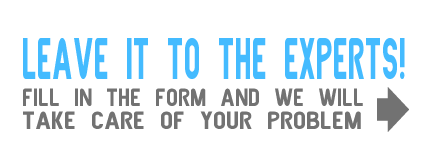
Stirling Recovery Services
It’s your data, but it’s our reputation on the line and we protect both. From investing in the skills and equipment needed to procedures designed to minimize the chances of failure.
We can offer Free UPS pickup in Stirling and the surrounding areas.
Many of our clients are data recovery resellers, IT Support technicians and IT Support providers who rely on us to support them but thanks to word of mouth we are also found by a growing number of students, individuals and small businesses directly.
No matter your needs we stand ready to meet or exceed your expectations, whether they’re a critical 12-24 turnaround, priority 48, 72 and 96 hour turnaround, standard 5-7 working day or the budget 8-10 working day recovery, you can be assured we treat every customer with courtesy and professionalism. We realize that while technically it may be “ones and zeros”, realistically it could be a lifetime of memories or proprietary business information.
Our services include:
- Hard drive repair
- Memory stick repair
- Server RAID Array repair (RAID 5, 0, 1, 10, 50 etc)
- Photo card recovery (SD, CF etc)
- iPhone repair and recovery
- Restoring VM/Virtual machines
- Server recovery (Unix , Windows, Linux, AppleMac, Sco etc)
- Laptop recovery (Notebook, Netbook, MacBook)
- SAN, XSAN and NAS (onsite support where appropriate)
- Database, Email, Video and Sound / Music file recovery.
- Computer forensics Investigation Reports and Evidence Capture.

In most instances our services are based on a “no recovery – no fee” basis and whatever your choice of service level, our technician will treat your case with the utmost attention to detail and most importantly, the recovery of your data.
Should your situation be an emergency, our technicians have the facilities necessary to achieve the fastest possible turnarounds, often quicker and more reliably than from a backup.
Our prices are reasonable, £49+vat for file recovery and £199+vat for degraded hard drives, and we’re happy to offer a free, no obligation assessment for damaged drives which require a rebuild and donor parts.
Repair – Recover – Restore
The Data Recovery UK team provide with a thorough assessment and a genuine upfront quote. Call us anytime at 0178 660 0282 and give us the opportunity to put any fears to rest. If your data can be recovered (and it almost always can) we can do the job quickly, professionally and with a personal touch.
You will be informed of any updates by either email or personal phone call, or you can call our dedicated Stirling support number on 0178 660 0282 or use our online contact form above.
What Others Say About Us
FAQ
Click of death is a term that became common in the late 1990s referring to the clicking sound in disk storage systems that signals a disk drive has failed, often catastrophically.
The clicking sound itself arises from the unexpected movement of the disk’s read-write actuator. At startup, and during use, the disk head must move correctly and be able to confirm it is correctly tracking data on the disk. If the head fails to move as expected or upon moving cannot track the disk surface correctly, the disk controller may attempt to recover from the error by returning the head to its home position and then retrying, at times causing an audible “click”. In some devices, the process automatically retries causing a repeated clicking sound.
Hard Disk Drives
On a hard disk drive, the click of death refers to a similar phenomenon; the head actuator may click or knock as the drive repetitively tries to recover from one or more errors. These sounds can be the heads repetitively loading or unloading, or they can be the sounds of the actuator striking a stop, or both. The click of death may indicate that the hard drive has crashed or failed.
A hard drive, also known as a hard disk drive (HDD), is a fundamental part of modern computers. Functioning as an internal storage device, it allows a computer to house and execute important files and programs, like the machine’s operating system, and its components work together to actively seek, read, and write data on system and user-generated files. The delicate nature of the standard hard disk makes it susceptible to damage and data corruption or loss, however, and repairing or replacing one can be costly. Damage can often be avoided by minimizing the drive’s exposure to environmental factors, like dust and rough-handling.
There are two main types of hard drives: internal and external. The internal drive is the main storage area of a computer, and typically, the operating system as well as programs that are manually installed by the user are found here. Most computers designate it as the C drive, and program installation will occur on this primary partition by default. Modern computers often have several hundred gigabytes of storage, which provides enough room for the average user’s collection of applications, documents and media throughout the computer’s lifespan. An internal drive usually connects to the computer through either Parallel Advanced Technology (PATA), Serial ATA (SATA), or Small Computer System Interface (SCSI).
External drives are usually used to hold back-up copies of documents and programs, to store archived files, or to hold large data files that aren’t used regularly, among other things. They usually don’t include the operating system or any programs that are needed to make the computer work. Most connect to the machine through a USB or FireWire® connection, although some wireless models are also available. They are also sometimes called portable drives, since they can often easily be moved from one computer to another.
Although most hard drives are internal hard drives, many users also use external hard drives to backup data on their computer and expand the total amount of space available to them. External drives are often stored in an enclosure that helps protect the drive and allow it to interface with the computer, usually over USB or eSATA. A great example of a backup external device that supports multiple hard drives is the Drobo.
External hard drives come in many shapes and sizes. Some are large, about the size of a book, while others are about the size of a cell phone. External hard drives can be very useful for backing up important data and taking with you on the go. They can store a lot of information, including music and movies.
HDD being replaced by SSD
Solid State Drives (SSDs) are starting to replace hard disk drives (HDDs) in many computers because of the clear advantages these drives have over HDD. While SSD is becoming more and more popular, HDD will continue to be in desktop computers with SSD because of the available capacity HDD offers over SSD.
Disaster recovery (DR) is the process, policies and procedures that are related to preparing for recovery or continuation of technology infrastructure which are vital to an organization after a natural or human-induced disaster. Disaster recovery is a subset of business continuity. While business continuity involves planning for keeping all aspects of a business functioning in the midst of disruptive events, disaster recovery focuses on the IT or technology systems that support business functions.
Importance of disaster recovery planning
Recent research supports the idea that implementing a more holistic pre-disaster planning approach is more cost-effective in the long run. Every £1 spent on hazard mitigation(such as a disaster recovery plan)saves society £4 in response and recovery costs.
As IT systems have become increasingly critical to the smooth operation of a company, and arguably the economy as a whole, the importance of ensuring the continued operation of those systems, and their rapid recovery, has increased. For example, of companies that had a major loss of business data, 43% never reopen and 29% close within two years. As a result, preparation for continuation or recovery of systems needs to be taken very seriously. This involves a significant investment of time and money with the aim of ensuring minimal losses in the event of a disruptive event.
Stirling is a city and former ancient burgh in Stirlingshire, Scotland, and is at the heart of the wider Stirling council area.
The city is clustered around a large fortress and medieval old-town beside the River Forth. Historically it was strategically important as the “Gateway to the Highlands”, with its position near the boundary between the Scottish Lowlands and Highlands, indeed, it has been described as the brooch which clasps the Highlands and the Lowlands together.[2] Its historical position as the nearest crossing of the Forth to the river mouth meant that many of its visitors were in fact invaders. The beast of Stirling is the wolf, which it shares with Rome. According to legend, when Stirling was under attack from Viking invaders, a wolf howled, alerting the townspeople in time to save the town.[3]
Once the capital of Scotland, Stirling contains the Great Hall (restored 1999) and the Renaissance Palace (restoration completed 2011) within the Castle that rivalled any building in Europe at the time. Stirling also has its medieval parish church, The Church of the Holy Rude, where King James VI was crowned King of Scots on 29 July 1567. The Holy Rude still functions as a living church with a service every Sunday.
Stirling is a centre for local government, higher education, retail, and light industry. Its population in 2008 was 33,710,[4] for Stirling itself, the wider urban area including Bridge of Allan and Bannockburn has a population of 45,750.[5] This makes it the smallest city in Scotland: indeed it is smaller than many of Scotland’s larger towns.
One of the principal royal strongholds of the Kingdom of Scotland, Stirling was created a Royal burgh by King David I in 1130, which it remained until 1975, when the county of Stirlingshire was absorbed into the Local Government Central Region. In 2002, as part of Queen Elizabeth II’s Golden Jubilee, Stirling was granted city status.